To set up your backup, log into your domains control panel.
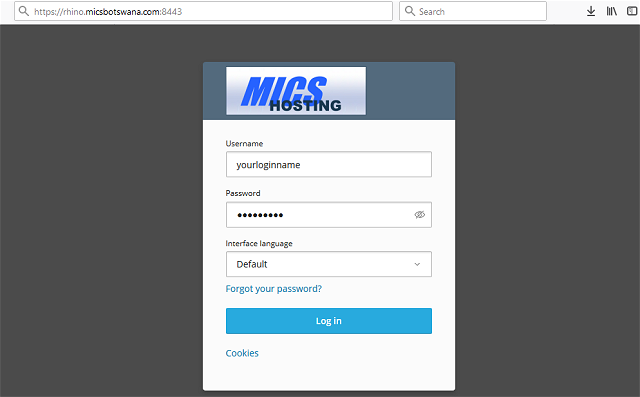
In the right-side menu, click on “Backup Manager”
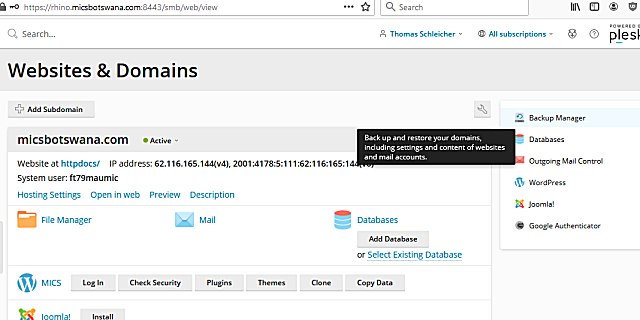
Should you have multiple domains, it will ask you which domain you want to backup up.
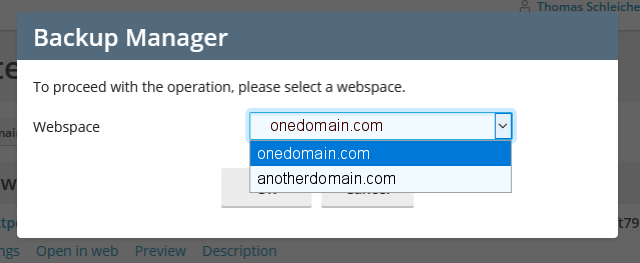
This was the general preparation to do your own backups.
Should you want to set up a backup for another domain, just repeat above steps.
You can now choose for this domain to be backed up to many different storage spaces. To choose which one, click on “Remote Storage Settings”
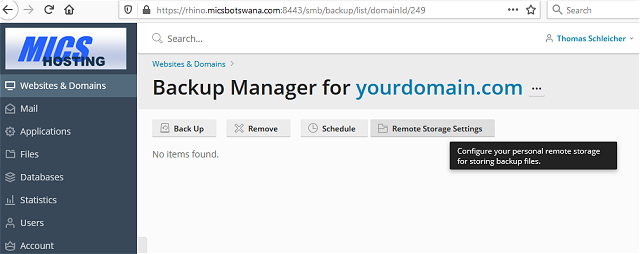
Here you can choose between FTP, Google Drive, Dropbox and Microsoft OneDrive.
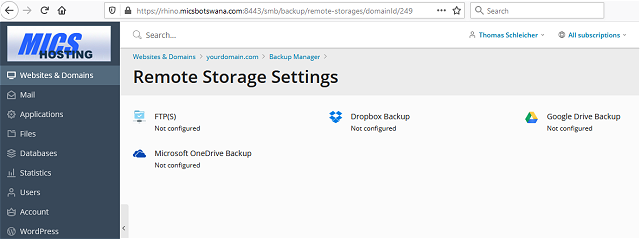
Once you decided where to backup to, use the following instructions:
backup up to FTP, backup to Google Drive, backup to Microsoft OneDrive or backup to Dropbox.