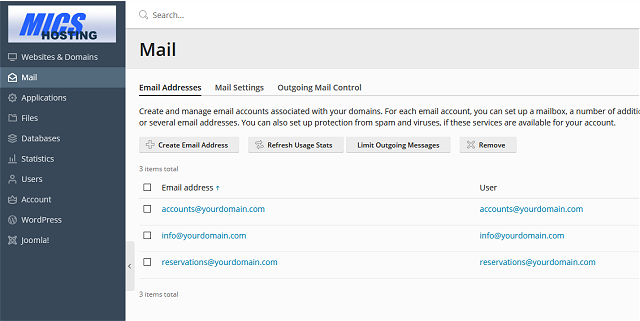log into your domains control panel (server address and login details are in the doc we mailed you in the beginning)
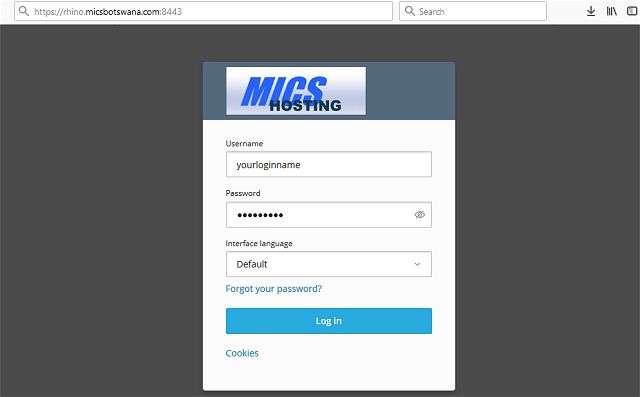
Click on “Mail” in the left column, then click on “create email address”
Fill in your desired mail address.
You can choose to generate a secure password, or just create your own and enter it.
Scroll down, hit “OK” at the bottom of the page, and your DONE. 🙂