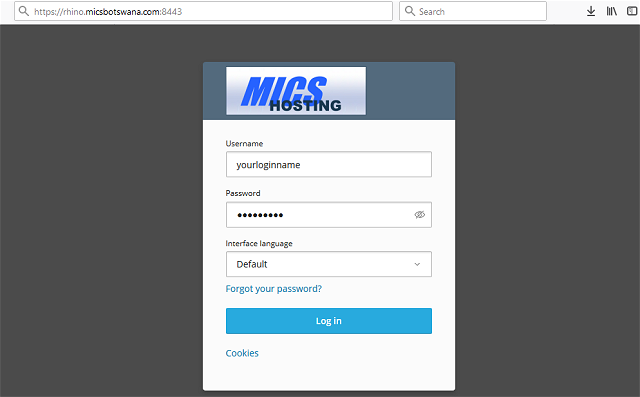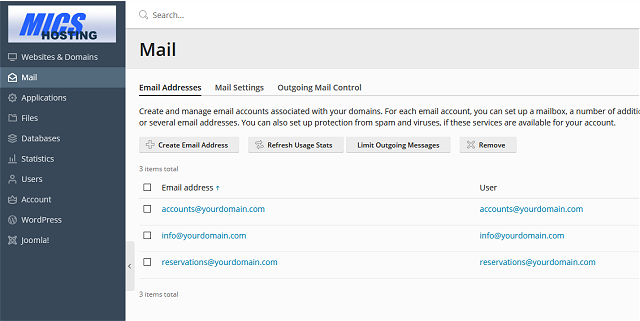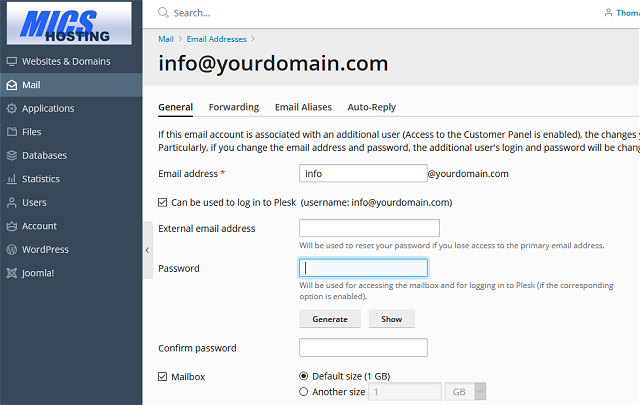To change an email account its password in your domains control panel, log into your domains control panel.
and choose “Mail” in the left side menu.
click on the email account for which you want to change the password.
Simply type in a new password, confirm it in the field below again (or you can have the software generate one for you), and hit “OK” at the bottom.
Done 🙂