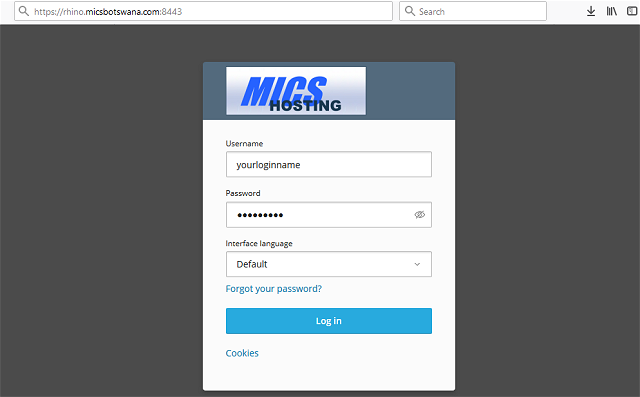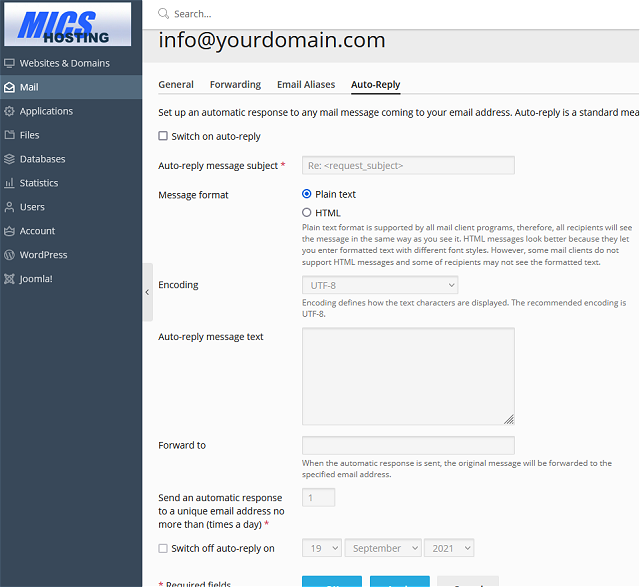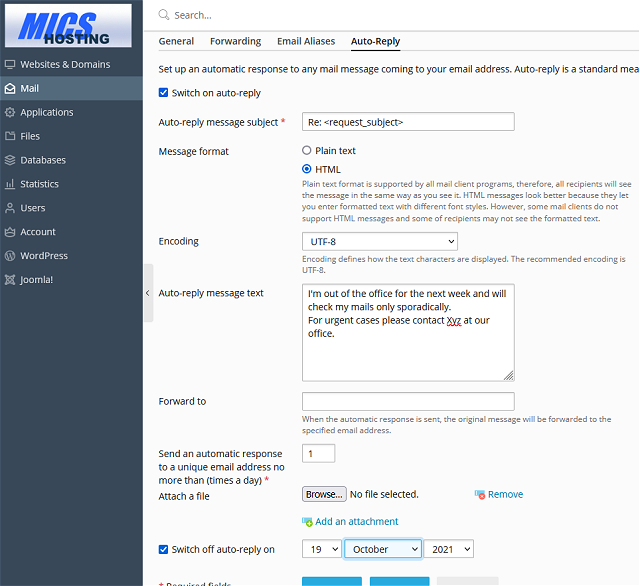To create an out-of-office in your domains control panel, log into your domains control panel.
Click on “Mail” in the left column, then click on the email address for which you’d like to set up the out-of-office, and switch to the Auto-Reply tab.
Tick it to turn it on, fill in the details according to your needs.
If you already know the date, you can at the bottom also specify when to turn off the auto-reply again.
Hit OK and you’re done 🙂