To create an out-of-office email notification using webmail Roundcube, log into webmail ( https://webmail.yourdomain.com )
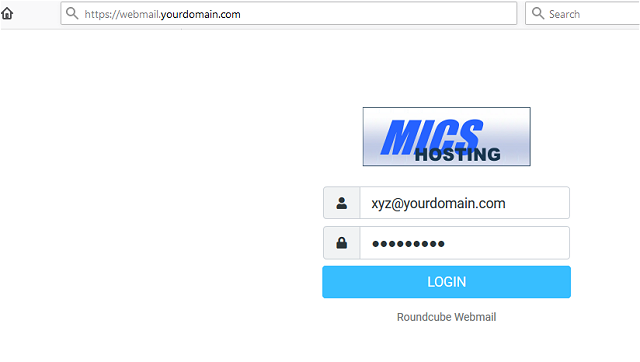
and click on “Settings”
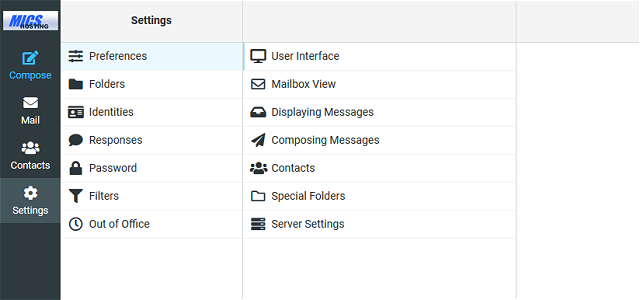
choose “Out of Office”, fill in the details, turn it on, and hit “Save”
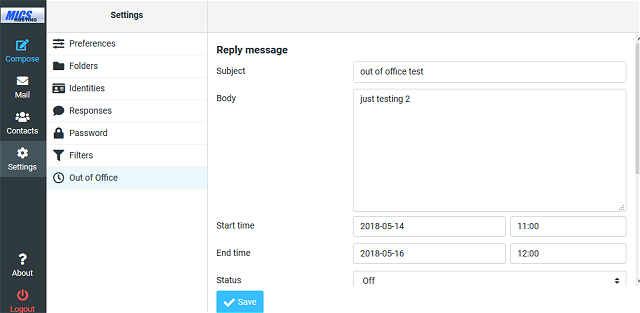
Done 🙂
To create an out-of-office email notification using webmail Roundcube, log into webmail ( https://webmail.yourdomain.com )
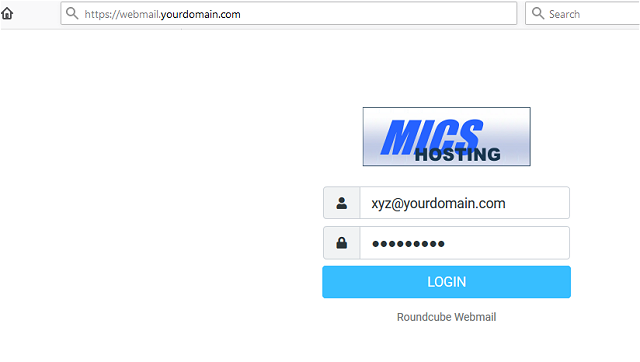
and click on “Settings”
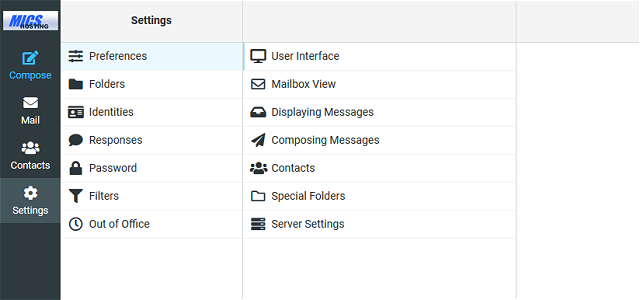
choose “Out of Office”, fill in the details, turn it on, and hit “Save”
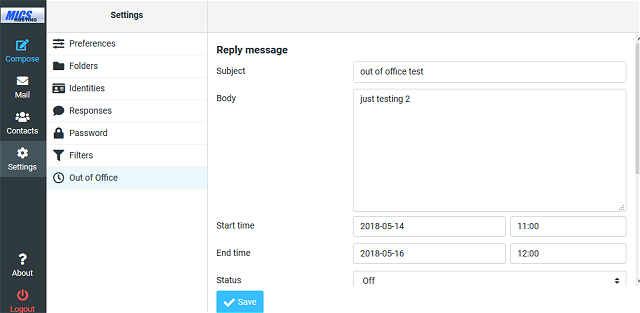
Done 🙂