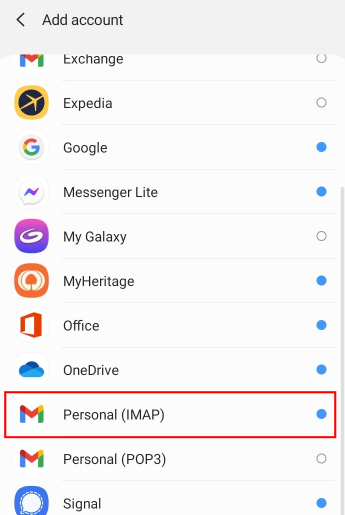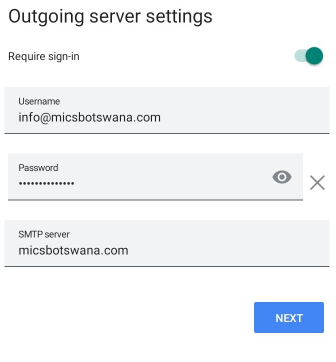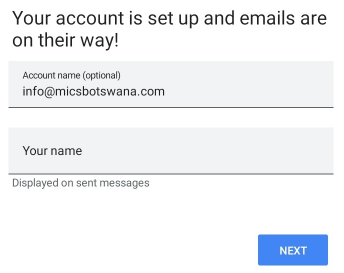To get emails hosted by us set up on any Android based device, go on your phone to:
Settings – Accounts – Add account – Email / Personal (IMAP)
Enter your email address, enter your password
It will show a window to confirm your domains incoming mail settings (your domain will be substituting our micsbotswana.com of course)
It will show you a window to confirm the outgoing mail settings
Finally it will tell you it’s all happy and your account is set up.
Give it a name so it’s distinguishable from other accounts, and you’re DONE. 🙂